Master PicsArt AI Collages for Photo Pros
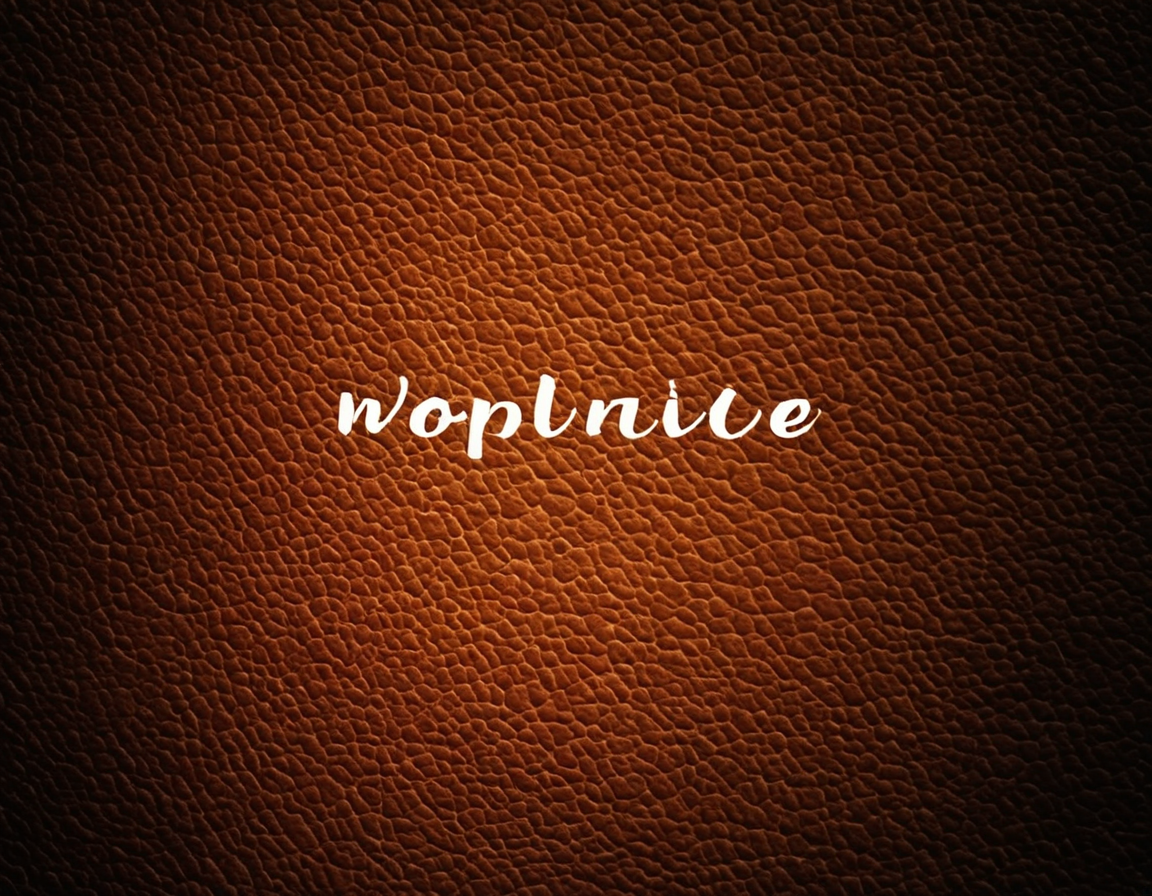
From Snap to Masterpiece: Expert Tips on Using PicsArt’s AI-Driven Collage Feature to Elevate Your Mobile Photography
The world of mobile photography has seen a significant shift with the advent of advanced editing features. One such feature that has garnered attention in recent times is PicsArt’s AI-driven collage feature. This feature allows users to create stunning, professional-grade collages with ease, making it an essential tool for any mobile photographer looking to elevate their craft.
Understanding the Power of Collage Editing
Collage editing has long been a staple of traditional photography, allowing artists to combine disparate elements into something new and visually striking. However, this technique can be time-consuming and often requires extensive knowledge of design principles and aesthetics. PicsArt’s AI-driven feature changes the game by automating much of this process, freeing up photographers to focus on what matters most – capturing stunning images.
The key benefit of using a collage feature like PicsArt’s is that it allows for an unprecedented level of creative control without the need for extensive editing knowledge. By leveraging artificial intelligence, users can create complex compositions with ease, experimenting with different layouts and design elements in real-time.
Getting Started with PicsArt’s AI-Driven Collage Feature
Before diving into the nitty-gritty of using this feature, it’s essential to familiarize yourself with the basics. PicsArt’s interface is user-friendly and intuitive, making it accessible to photographers of all skill levels.
- Download and Install: The first step is to download and install the PicsArt app on your mobile device. This can be found in the App Store (for iOS devices) or Google Play Store (for Android devices).
- Accessing the Collage Feature: Once installed, navigate to the collage feature within the app. This typically involves selecting a new project and choosing the “Collage” option from the menu.
- Understanding the Interface: The PicsArt interface is designed with ease of use in mind. Users will find a range of tools and features at their fingertips, including AI-driven suggestions for layouts, design elements, and more.
Expert Tips for Mastering PicsArt’s AI-Driven Collage Feature
While PicsArt’s AI-driven feature is undeniably powerful, there are certain best practices that can help take your mobile photography to the next level:
- Experimentation is Key: Don’t be afraid to try new things and experiment with different layouts and design elements. This is where the magic happens, and you’ll often stumble upon unique compositions that wouldn’t have been possible otherwise.
- Understand Your Subject: Before creating a collage, make sure you have a solid understanding of your subject matter. This will ensure that your composition is both visually striking and meaningful.
- Use AI-Driven Suggestions Wisely: While the AI-driven suggestions within PicsArt’s interface can be incredibly helpful, they shouldn’t be relied upon too heavily. Instead, use them as a starting point for your own creative vision.
Conclusion
PicsArt’s AI-driven collage feature is an essential tool for any mobile photographer looking to elevate their craft. By leveraging this feature and following the expert tips outlined above, users can create stunning, professional-grade collages that showcase their unique perspective and style.
The question remains: what’s your next masterpiece?
Tags
mobile-photography photo-editing creative-collage picsart-ai digital-masterpiece
About Jose Gimenez
Hi, I'm Jose Gimenez, a seasoned photographer and blogger passionate about helping creatives level up their craft. With years of experience shooting weddings, landscapes, and portraits, I share practical tips, tutorials, and tools on lentecreativa.com to inspire and educate photographers.
